编写一个“测试类”
import org.junit.Test;
import static org.junit.Assert.*;
public class MathTest {
@Test
public void testFactorial() throws Exception {
assertEquals(120, new Math().factorial(5));
}
}
java -cp ... org.junit.runner.JUnitCore MathTest
在IDE中写测试用例
Keeps the bar green to keep the code clean
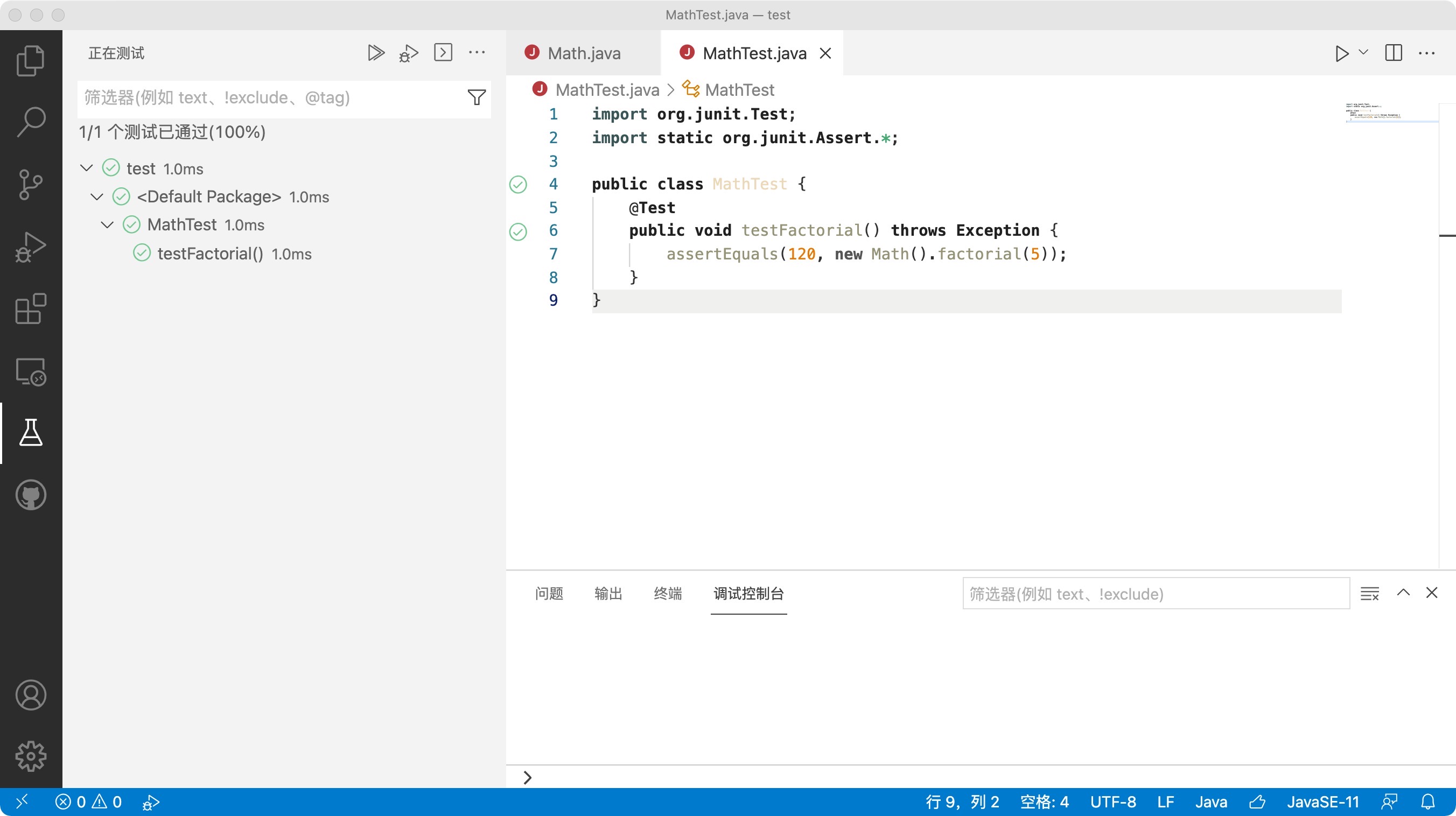
解释
- 导入了
org.junit.Test和org.junit.Assert.*,后者是静态导入 testFactorial是在要测试的方法名factorial前加个test- 所有测试方法返回类型必须为void且无参数。
- 一个测试方法之所以是个测试方法是因为
@Test这个注解 assertEquals的作用是判断两个参数是否相等- JUnit4包含一堆
assertXX方法,这些assertXX统称为断言
使用注解来定义测试规则
@Test:把一个方法标记为测试方法@Before:每一个测试方法执行前自动调用一次@After:每一个测试方法执行完自动调用一次@BeforeClass:所有测试方法执行前执行一次,在测试类还没有实例化就已经被加载,所以用static修饰@AfterClass:所有测试方法执行完执行一次,在测试类还没有实例化就已经被加载,所以用static修饰@Ignore:暂不执行该测试方法
试验一下
public class AnnotationTest {
public AnnotationTest() {
System.out.println("构造方法");
}
@BeforeClass
public static void setUpBeforeClass() {
System.out.println("BeforeClass");
}
@AfterClass
public static void tearDownAfterClass() {
System.out.println("AfterClass");
}
@Before
public void setUp() {
System.out.println("Before");
}
@After
public void tearDown() {
System.out.println("After");
}
@Test
public void test1() {
System.out.println("test1");
}
@Test
public void test2() {
System.out.println("test2");
}
@Ignore
public void test3() {
System.out.println("test3");
}
}
解释一下
@BeforeClass和@AfterClass在类被实例化前(构造方法执行前)就被调用了,而且只执行一次,通常用来初始化和关闭资源@Before和@After和在每个@Test执行前后都会被执行一次@Test标记一个方法为测试方法,被@Ignore标记的测试方法不会被执行- JUnit4为了保证每个测试方法都是单元测试,是独立的互不影响。所以每个测试方法执行前都会重新实例化测试类
@Test的属性
excepted用来测试异常的timeout用来测试性能的
还是这个阶乘函数
public class Math {
/**
* 阶乘
* @param n
* @return
*/
public int factorial(int n) throws Exception {
if (n < 0) {
throw new Exception("负数没有阶乘");
} else if (n <= 1) {
return 1;
} else {
return n * factorial(n - 1);
}
}
}
用excepted测试异常
@Test(expected = Exception.class)
public void testFactorialException() throws Exception {
new Math().factorial(-1);
fail("factorial参数为负数没有抛出异常");
}
测试方法会检查是否抛出Exception异常(当然也可以检测是否抛出其它异常)。如果抛出了异常那么测试通过(因为你的预期就是传进负数会抛出异常)。没有抛出异常则测试不通过执行fail("factorial参数为负数没有抛出异常")。
你最喜欢的排序算法
public class Sort {
public void sort(int[] arr) {
//冒泡排序
for (int i = 0; i < arr.length - 1; i++) { //控制比较轮数
for (int j = 0; j < arr.length - i - 1; j++) { //控制每轮的两两比较次数
if (arr[j] > arr[j + 1]) {
int temp = arr[j];
arr[j] = arr[j + 1];
arr[j + 1] = temp;
}
}
}
}
}
用timeout来测试性能
public class SortTest {
@Test(timeout = 2000)
public void testSort() throws Exception {
int[] arr = new int[50000]; //数组长度为50000
int arrLength = arr.length;
//随机生成数组元素
Random r = new Random();
for (int i = 0; i < arrLength; i++) {
arr[i] = r.nextInt(arrLength);
}
new Sort().sort(arr);
}
}